Remove the 'News & Interests' bar from Bing
If you use Bing, then you might be frustrated with the ‘News and Interests’ bar at the bottom of the page. The news can sometimes be disturbing or inappropriate too, as it is not filtered according to the age of the user of the account. So, in this tutorial, you’ll find out how to disable it.
#1
Make sure you’re signed in. This will have to be with your Microsoft account. You have to be signed in so your settings can be saved.
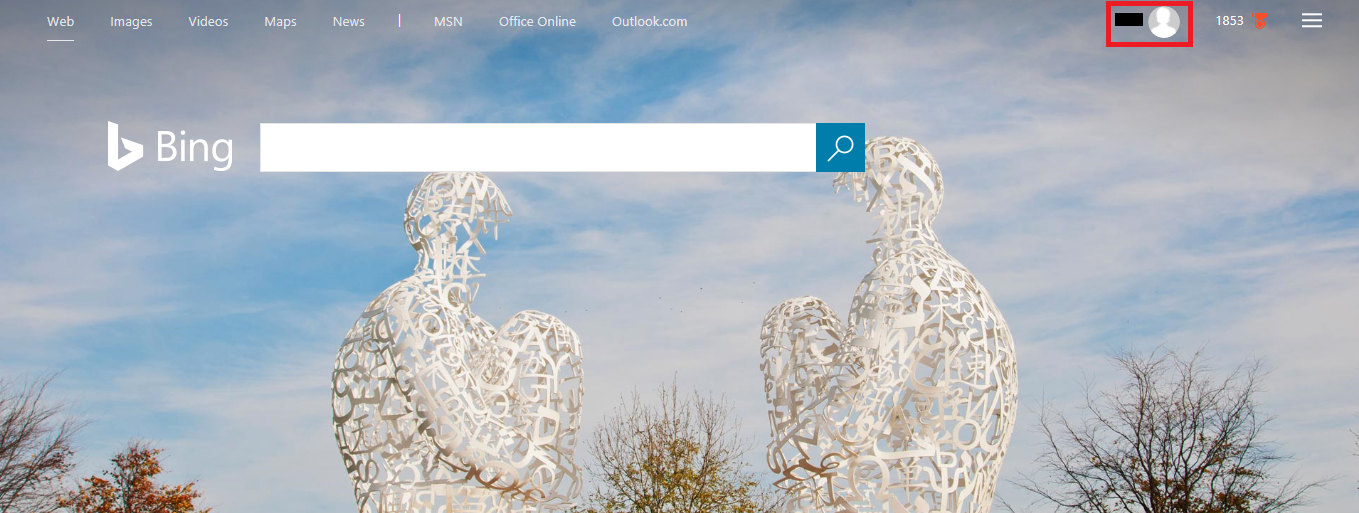
#2
Click on the menu button.
![]()
#3
Scroll down until you can see ‘Customize your homepage’.
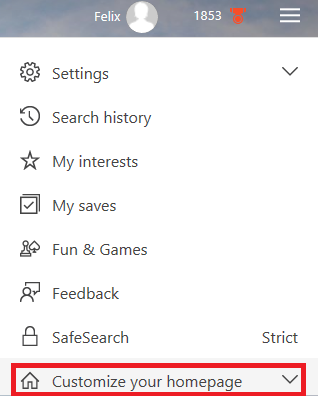
#4
Click on it to expand it.
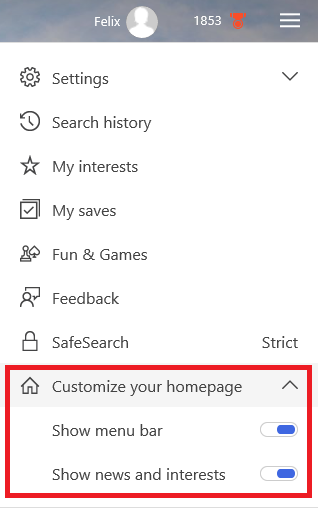
#5
Click on the toggle to turn it off.
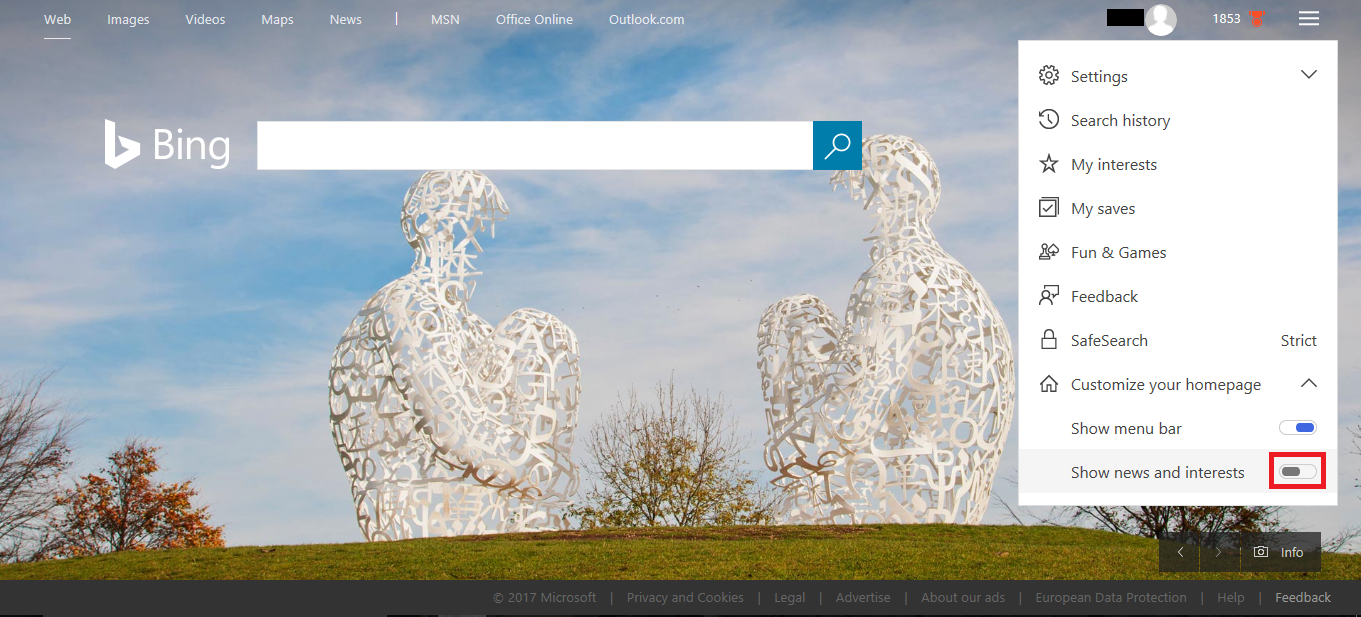
And that’s it! The news bar should disappear. This is a very easy tutorial and I hope you enjoyed it. It you did please share it with your friends and until next time, goodbye!

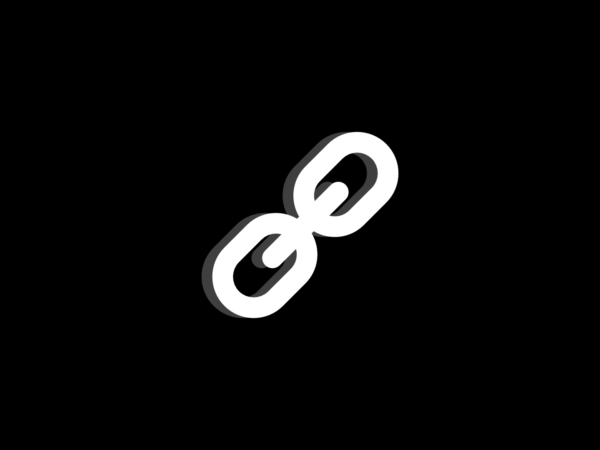
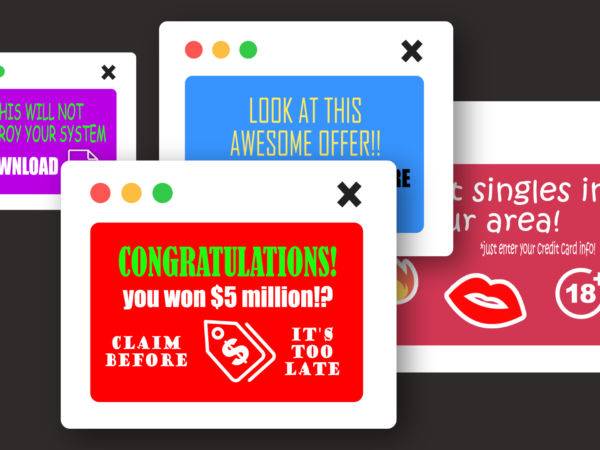

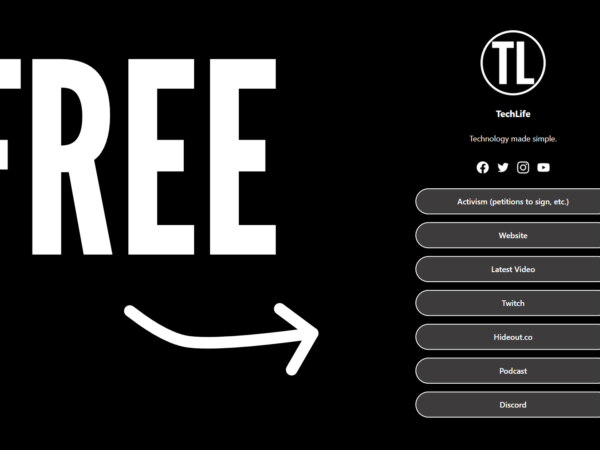



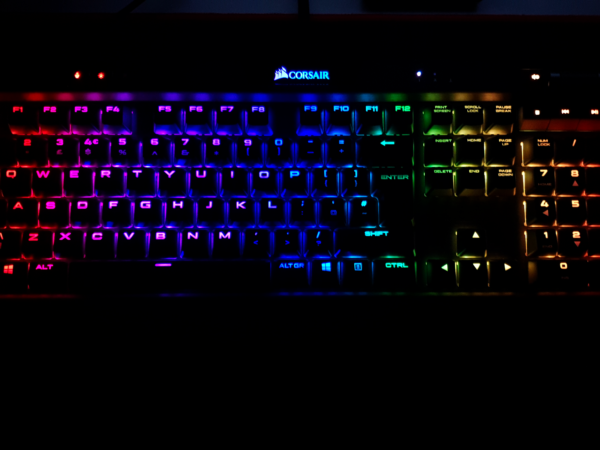


Bing does not save my settings and I am stuck with having my Bing experience polluted with News and Interests. It never saves my settings. Every time I open Bing, I get news and interests. I hate to have to change to another search engine but forcing news that I do not want to hear or see is extremely offensive. This is Microsoft. they are supposed to be better than trailer park Google. Unfortunately. your article was pretty useless. And, Yes, I was signed into my Microsoft account.
Make sure:
1) Cookies are enabled
2) You are not in incognito mode
Alternatively, I could find a new method.