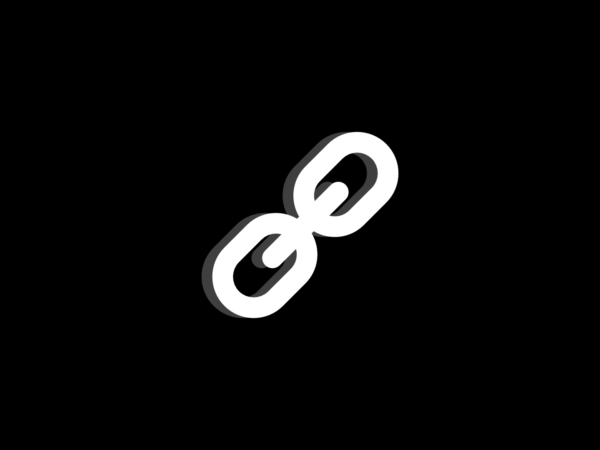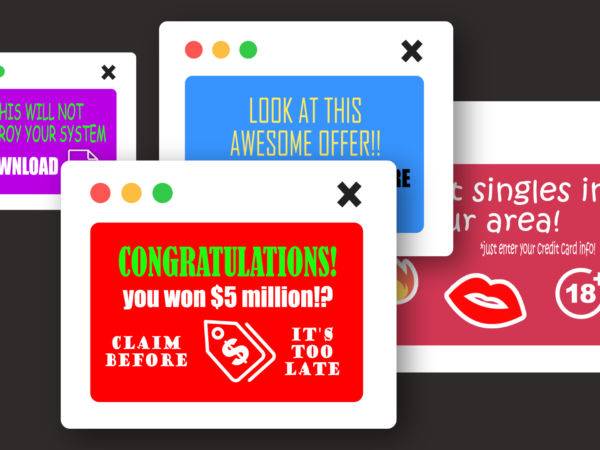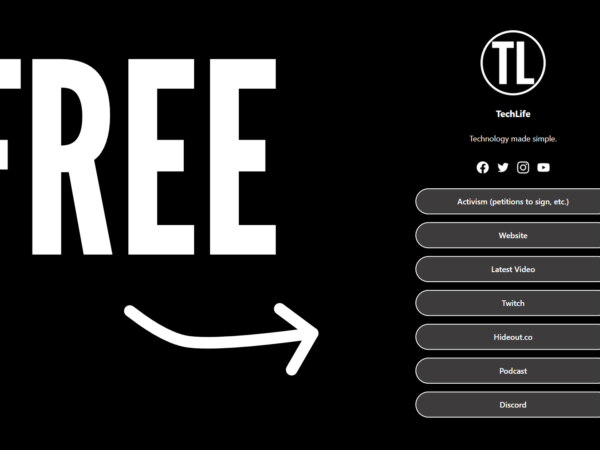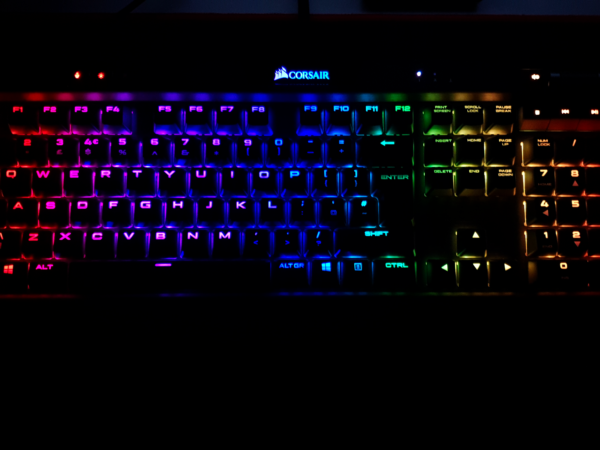How To Get Games for Free on Android
UPDATE: UNFORTUNATELY, AMAZON UNDERGROUND WAS SHUT DOWN IN 2019, MEANING THIS TUTORIAL NO LONGER WORKS. APOLOGIES FOR THE INCONVENIENCE. READ MORE HERE.
Sure, gaming on an Android device is fun- but it can also be expensive. In this tutorial you will find out how to get loads of popular games- and their in-app purchases- legally and for free. You can do this with a free tool called Amazon Underground. It is not found in the Google Play Store (obviously) so you will have to download it from their website.
- Search Google for ‘Amazon Underground’ or use the shortened link.
- Go to ‘Settings’ and scroll down until you find ‘Security’. This can change from device to device. Tap on it and scroll down until you find an option labelled ‘Unknown sources’. Enable it and press ‘OK’ if prompted about security.
- Close ‘Settings’. Now go back to the webpage that you opened earlier. Tap ‘Download’. A file should start downloading.
- When it has finished downloading, open it. The installer page should pop up. Tap ‘Install’. Wait until it has finished and tap ‘Open’ in the bottom right corner.
- Sign in with your Amazon account and swipe in from the left to reveal the side bar. Find ‘Amazon Appstore’ and select it. Another menu should appear. Tap ‘Underground Apps’. You will find this below ‘All Apps & Games’.
- Now you should be taken to the apps home screen, displaying all of the Underground Apps. Choose one that you would like to download and tap ‘Download’. After it has downloaded, it should display the installer screen. The same as before, tap ‘Install’. Now you wait until it has finished and you can use it!
Hope this helped. If it did please share it with your friends and consider checking out my YouTube channel.
See you next time, bye!